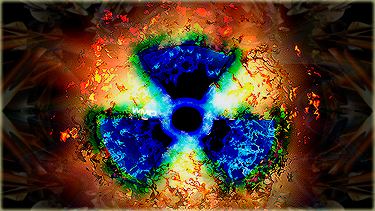Ok I'm going to go strait to the point. All you realy need to do is...
Or.Originally Posted by For ISO Games WITH the update needed
For CSO gamesOriginally Posted by For ISO games without the update in it
OROriginally Posted by For CSO games with the update in it
Originally Posted by For ISO games without the update in it
ENJOY!!!
(I'd try to help you more but I'm pretty new with them myself. All I now how to do is some basic stuff
(Don't bitch at me for posting this. Demon asked me for it)
+ Reply to Thread
Results 1 to 6 of 6
Thread: How to create an ISO/CSO
-
10-28-2009 #1
 Elite Contributer
Elite Contributer

- Join Date
- Apr 2009
- Location
- YTF would I tell you?
- Posts
- 180
- Points
- 429,982.82
- Rep Power
- 193
 How to create an ISO/CSO
How to create an ISO/CSO
Last edited by Darth Bane; 10-28-2009 at 12:34 PM.
-
10-28-2009 #2
 Creator of Darkfrost
Creator of Darkfrost


- Join Date
- May 2009
- Location
- In a place.
- Posts
- 596
- Points
- 1,723,085.51
- Rep Power
- 195

Cool
wats compression value?
N i meant how would i put part 1 n 2 of something, but still, love you
-
10-31-2009 #3
 Elite Contributer
Elite Contributer

- Join Date
- Apr 2009
- Location
- YTF would I tell you?
- Posts
- 180
- Points
- 429,982.82
- Rep Power
- 193

lol compression value is how much you want to compress it. the higher the number the better compressed. And for the two parts all you do is you use winrar and make it into two parts
-
10-31-2009 #4

demon, just click on the first part and select "extract here". it'll automatically go on to the second part, so long as both parts are in the same place and you don't change the numbers. you won't have to do anything directly to part 2.
-
11-06-2009 #5
 Creator of Darkfrost
Creator of Darkfrost


- Join Date
- May 2009
- Location
- In a place.
- Posts
- 596
- Points
- 1,723,085.51
- Rep Power
- 195

-
11-07-2009 #6
 Starting To Post!
Starting To Post!

- Join Date
- Nov 2009
- Location
- United Kingdom
- Posts
- 6
- Points
- 10,157.05
- Rep Power
- 187

Thats a nice tutorial mate




 )
) Reply With Quote
Reply With Quote